You already know us for top-quality large-format printing. But we don’t stop there. Our digital cutting and routing service adds that extra edge, enhancing not just the look of your print, but its overall professional finish as well.
Curious about our cutting service
Discover our possibilities here.
Custom-cut Banners and Signs make a big difference.
Want your banners or signs to really stand out? With our digital cutting table, we can easily trim, mill, or contour-cut your designs into round shapes, logos, or complex forms that truly grab attention.

Stickers and foils in any shape you want
Maybe you've had stickers printed before, but now you'd prefer them in a specific shape or cut per sheet? With our cutting tool, we can precisely cut your stickers to the exact contours you need, whether it's a kiss cut or a die cut. Think contour-cut logos for your windows or walls, or custom shapes in frosted (sandblast) foil.
Ready-made Displays
For a client presentation or trade show booth, a custom-made display can add that extra professional touch. Even a standard ellipse totem like this one makes a great impression. With our Zünd cutting table, we create displays tailored to your needs, directly based on your design. This way, you deliver your message in a way that demands attention. The more unique the shape, the stronger the impact.

Milling for rigid panel materials
With ease, our G3 cutting table mills through the toughest materials in our print range, such as 10 mm Forex, Dibond panels, or HPL sheets. These materials are durable and sturdy, making them ideal for outdoor advertising and signage that needs to last.
Thoughtful use of materials
Our Zünd cutting machine allows us to arrange patterns so that material is used optimally. This reduces waste, which is not only cost-efficient but also supports sustainable production.
You benefit from more efficient material usage, resulting in lower costs and less material waste, ideal for larger print jobs or projects with a focus on sustainability.
How should contours be applied?
For standard trimming of rectangular or square designs, no extra action is needed — the cut line is automatically added. However, if you want to deviate from these standard shapes, a cut line is required.
Here’s how to add a cut line in Adobe Illustrator
Step by step:
- Open or create your design:
Launch Adobe Illustrator and open your existing file or start a new design. - Draw the cut shape:
Sketch the shape you want to have cut out. Make sure it aligns precisely with your design. - Set the stroke:
Give the shape a clear stroke color with no fill, so only the contour is visible. - Adjust the color:
Change the stroke color to 100% magenta, so the cut line is immediately recognizable by our system. - Open the Swatches panel:
Go to Window > Swatches to manage your color swatches. - Create a new swatch:
At the bottom of the Swatches panel, click the '+' icon to add a new swatch. - Name the swatch: Name the new swatch Cutcontour so everyone involved knows this is the cut line.
- Set the color type:
Change the color type to Spot Color for precise production. - Save the file as PDF: Export your design as a PDF to ensure the file is properly transferred to the printer.
By following these steps, you ensure that your unique product shapes are cut accurately and professionally.
Prefer to have our professional handle it for you? Just let your contact person know or email us at info@reclamequintens.be.
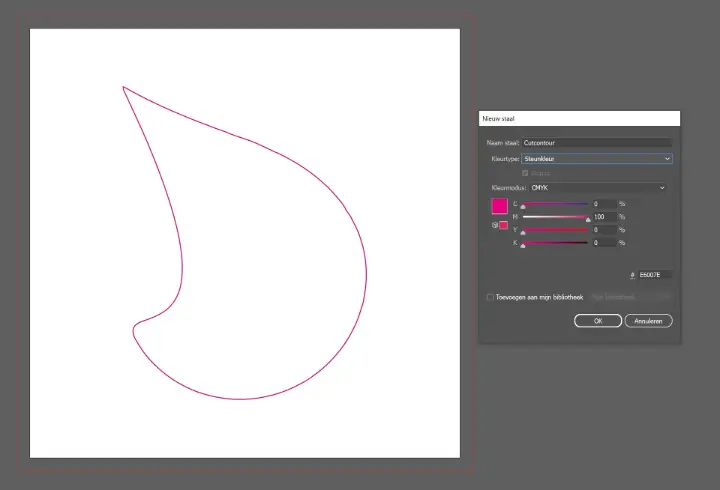
Quick turnaround with our optimized workflow
If your project can’t wait, our cutting service allows us to act fast. Thanks to our streamlined workflow, we can handle continuous jobs quickly without compromising on quality. Rush orders that require large quantities in a short time, or complex projects that need precise production, are no longer a problem.
Cutting and milling isn’t just an extra step in the printing process – it’s the finishing touch that completes your large-format print. Whether you're printing banners, posters, stickers, cardboard, or rigid materials, we cut your work to be immediately ready for use and professionally presented.
Curious how this service can take your print projects to the next level? Feel free to contact us for a no-obligation demonstration or more information. Together, we’ll make sure your print work not only stands out but is also ready to use right away!
